Inventory Category
Inventory category in the Inventory Management module will help the Admin to add new inventory categories into the list and they can add sub-categories as well. This helps the user to manage all the information of the Company's inventory at one place. The Admin will be able to edit the inventory category that he has added in the list. For adding a new inventory category or subcategory, the admin has to go the option of “Add New Category” or “Add New Subcategory”.
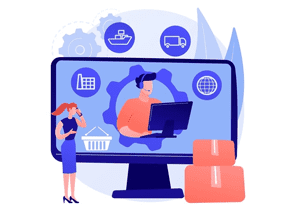
And as we see from those efficient businesses, managing inventory successfully is all about data: purchases, reorders, shipping, warehousing, storage, receiving, customer satisfaction, loss prevention, stock turnover and more.
“Companies that excel at inventory management drive the maximum amount of profit and customer satisfaction.”
- Inventory category will help the Admin to get the information of all the stock at one place.
- From the Inventory category the user will be able to add and edit the existing & new inventory category or subcategory.

